- Ultra-fast WiFi 6E Technology – The whole-new 6 GHz band dramatically increases network capacity, delivering higher WiFi performance and more stable connectivity with speeds up to 7800 Mbps.
- One-Tap Safe Browsing – Block undesirable content with Asus Safe Browsing, and protect your kids online by filtering explicit content from search results.
- Enhanced Security Anywhere – Protect your home network with a free lifetime subscription to AiProtection Pro, powered by Trend Micro. And when away from home, Asus Instant Guard gives you a one-click sharable secure VPN.
- Free Parental Controls – More flexible customizations to protect your kids online.
- AiMesh Supported – Expand your wireless network with Asus AiMesh-compatible routers and enjoy powerful, flexible and seamless whole-home WiFi.
-29%

ASUS RT-AXE7800 Tri-band WiFi 6E (802.11ax) Router, 6GHz Band, ASUS Safe Browsing, Upgraded Network Security, Instant Guard, Built-in VPN Features, Parental Controls, 2.5G Port,…
$159.99 Save:$64.00(29%)
Available in stock

This item: ASUS RT-AXE7800 Tri-band WiFi 6E (802.11ax) Router, 6GHz Band, ASUS Safe Browsing, Upgraded Network Security, Instant Guard, Built-in VPN Features, Parental Controls, 2.5G Port,...
Available in stock
$159.99 Save:$64.00(29%)
$159.99 Save:$64.00(29%)
Description
Additional information
| Wireless Type | 802.11n, 802.11ax, 802.11a, 802.11ac, 802.11g |
|---|---|
| Brand | ASUS |
| Series | RT-AXE7800 |
| Item model number | RT-AXE7800 |
| Operating System | App, Windows, Mac OS, Linus |
| Item Weight | 2.28 pounds |
| Product Dimensions | 9.49 x 8.27 x 2.44 inches |
| Item Dimensions LxWxH | 9.49 x 8.27 x 2.44 inches |
| color | Black |
| Voltage | 110 Volts |
| Manufacturer | ASUS |
| Country of Origin | Taiwan |
| Date First Available | November 4, 2022 |
Reviews (529)














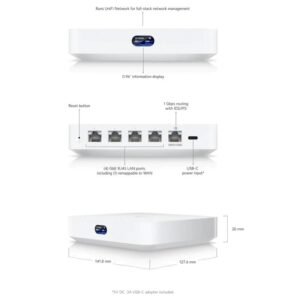




 No products in the cart.
No products in the cart. 
Alain Mijangos –
Definitely improved the coverage of my home and especially the speed. Was on 1gbps and getting speeds of 700-900mbps download/upload. Recently upgraded to 2gbps, can’t wait to test it out. Recommended!
Jack –
Logré resolver problemas con mi wifi, vivo 3n un edificio antiguo 6 sus paredes son gruesas, ahora el internet wifi es más estable
AllThingsTech –
I had a few issues on my end at the start. QoS was pinning one core to 100% stopping me at 620ish Mbps. I don’t know if it was enabled by default or if I enabled it through my phone and hit game mode on my phone while exploring options or what, but after disabling that, I was hitting max speeds.
I have 14 clients connected at all times, mostly wired with another router and a switch being in the loop, and a couple more that come and go. My 2.5Gbps connection on my PC is working with it and I get right around 1.1Gbps using iperf3 when my PC is the server and my S22+ is connected. That’s on the 6ghz band.
Everything came together for me in the end and I’m completely satisfied with the performance.
G. Petersen –
This ASUS router replaced an older router that was one of the first to offer Wi-Fi 6.
Recently my internet provider (Xfinity) bumped my service to 800Mbps — plenty of speed for my needs — and as my older router was no longer offering any firmware updates, I decided to replace it and upgrade to a 6E router, that my new MacBook Air could take advantage of.
Initially, I was looking at a two-part MESH setup, but to get the most out of it, you really need an ethernet cable from the satellite unit as the “backhaul” to the main unit. Again, good research pretty much told me that in my 1800 sq.ft. house, that a MESH setup was just overkill.
Setting up the ASUS router was fairly easy. The included “Quick Start Guide” is good, although I had a brief issue in connecting to the router’s login page. Once that was resolved, the setup was straightforward. There is a lot of customization that can be done through either the web interface or via the ASUS Router app for your Android or iPhone. Also, when I logged in for the initial setup, it updated the firmware to the most recent version which was just two months old. ASUS seems to have a reputation for providing updates on a regular basis to keep your equipment up-to-date.
My initial testing of the throughput and signal strength has been excellent. In doing my research, I understood that the new 6Ghz band that tri-band routers offer is handicapped by a lower transmitting power, and the physics of walls. So, I wasn’t expecting much, but was very surprised when the throughput speeds on my MacBook, using the 6Ghz band, were a good deal better than the 5Ghz readings from my old router — about 20% better. In fact, the 5Ghz numbers on the ASUS is way better than my old router. Of course, the ASUS has a good deal more bandwidth than my old one.
The ASUS is located in the same spot as my old router, on the second floor of a two-story home, pretty much in the center of the house.
So, far, it’s all thumbs up for this router. I can easily recommend this router, especially if it meets your needs.
Do your research, and find the router that meets your needs — and maybe just a bit more. A great place for research on all networking things is the website for Dong Knows Tech. There is very comprehensive review for the ASUS router there.
Caleb Scott –
I picked this up partly because I’m a big IT nerd and wanted something more customizable for my home network—and partly because I was struggling to get Airlink working well with my Quest 3. Nothing else I tried gave me a stable connection, but this router totally delivered.
For the price, it’s a great deal. You get a bunch of enterprise-level features like VPN support, firewall controls, and more. But despite all that, it’s still really user-friendly. Setup was super easy, so even if you just want a strong, no-fuss router, this one’s a solid choice.
I mainly use the 6GHz band for Airlink and the 5GHz band for everything else. The wireless VR experience has been the smoothest I’ve ever had—no lag, no drops. Plus, the 5GHz signal easily covers my entire apartment.
Even the unboxing experience was nice. The build quality is exactly what you’d expect from Asus—solid and reliable. Honestly, I don’t see myself needing to replace this until Wi-Fi 9 shows up and starts pushing 1 Tbps or something wild like that. 10/10 would recommend!
G. Petersen –
I bought this awhile back. Didn’t want to make a review right away so I could give a more accurate one later. (bought in 2023).
I use it in access point mode. I have not used the 6ghz band this entire time. It works fine with 60-80 wireless devices… if you stream and are using the 5ghz band, it can get a bit unstable. But I have alot of smart devices/computers/etc connected to it and I have separated the two frequencies and turned off 6ghz radio. I think for the price this access point is solid. Its not the best, but it certainly isn’t the worst. Not sure if 3-5 devices streaming movies/etc on 5ghz is reasonable or not but I’ve had minor issues with it. But it could very well be the firestick. In either case the positives CERTAINLY outweigh any issues I’ve had. I would highly recommend this if you get a good deal. I bought a used one previously and have had no issues with it other than what I have mentioned.
Give it a shot… thanks for reading.