- AMD AM5 Socket: Supports AMD Ryzen 7000 Series Processors
- DDR5 Compatible: 4*SMD DIMMs with AMD EXPO & Intel XMP Memory Module Support
- Unparalleled Performance: 12+2+2 Phases Digital VRM Solution
- Advanced Thermal Design & M.2 Thermal Guard: To Ensure VRM Power Stability & M.2 SSD Performance
- Stable Connectivity: 1*PCIe 5.0 + 2*PCIe 4.0 M.2, USB 3.2 Gen 2×2 Type-C
-11%

GIGABYTE B650 Eagle AX AM5 LGA 1718 AMD B650 ATX, DDR5 Triple M.2, PCIe 5.0, USB 3.2 Gen2x2 Type-C, AMD Wi-Fi 6E, Realtek GbE LAN
$127.99 Save:$16.00(11%)
Available in stock

This item: GIGABYTE B650 Eagle AX AM5 LGA 1718 AMD B650 ATX, DDR5 Triple M.2, PCIe 5.0, USB 3.2 Gen2x2 Type-C, AMD Wi-Fi 6E, Realtek GbE LAN
Available in stock
$127.99 Save:$16.00(11%)
$127.99 Save:$16.00(11%)
Description
Additional information
| RAM | DDR5 |
|---|---|
| Memory Speed | 5200 |
| Number of USB 2.0 Ports | 4 |
| Brand | GIGABYTE |
| Series | B650 EAGLE AX |
| Item model number | B650 EAGLE AX |
| Item Weight | 3.85 pounds |
| Product Dimensions | 3.23 x 10.75 x 13.43 inches |
| Item Dimensions LxWxH | 3.23 x 10.75 x 13.43 inches |
| color | Black |
| Manufacturer | GIGABYTE |
| Country of Origin | China |
| Date First Available | February 2, 2024 |
Reviews (496)












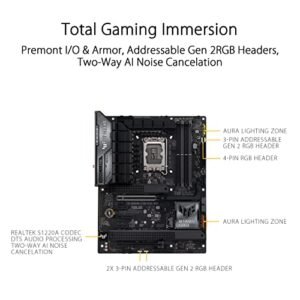

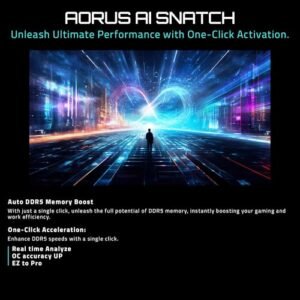







Alfred –
マザーボードと、CPU 、グラフィックボードで、10万円以下におさえることができた。メーカー製を購入すれば、30万円は出費になると思います。性能的には、文句なしです。10年ぶりの自作ですが、満足してます!
Moe –
The product came undamaged and fitted perfectly in my computer case. I’m glad they added a usb-c port, i wished there was more than 2 usb 3.0 ports however for the price 2 ports is not an issue. Definitely one of the better affordable motherboards, very satisfied with my purchase.
Sydney Cushman –
Gigabyte is a solid company which provides excellent services and opportunities.
Alfred –
تأكد قبل شرائها من دعمها لاحتياج تجميعتك ومعالجك وتوافق الرامات وسرعتها من الموقع
فيها منافذ وميزات حلوة بالنسبة للسعر, انصح بها اذا ضمن ميزانيتك وتجميعتك
Takam abu –
Used the Qflash option by powering up the motherboard with my PSU first. Then placed the USB32GB flashdrive to the bios option in the USB3.2 slot using FAT32 with latest bios downloaded from the GIGABYTE webpage. Pressed and hold for 3 sec on the Qflash button and waited for the red led light to stop blinking. Was quite fast and stopped after around 5 – 7 min. No cpu was required to do the process.
Received an error on the bios once when powering on for the first time, but was fine after resetting using the power button on my PC. Works perfectly fine afterwards.
JP Carlin –
This is the first motherboard I ever bought. I bought it for my first PC build, and it has every feature I need. It has good performance, amazing aesthetics, and great usability. It has 6 USB-A ports, 3 audio jacks, 1 HDMI port, 1 DisplayPort, and 1 Ethernet port. There is also a PS/2 port.
It also has a very important feature: Q-Flash Plus. This was an absolute game changer, literally. I accidentally bricked my motherboard during a BIOS update and couldn’t get it to display any signal or boot into the BIOS. I was a bit worried until I remembered that I could use Q-Flash to restore it to the default settings.
Simply grab a 32GB (or larger) thumb drive, format it to FAT32, and configure a few settings. Then, download the BIOS version from the manufacturer’s website. Rename the file as required, and make sure it’s the only file on the thumb drive.
Next, plug the drive into the special USB port, press and hold the Q-Flash button for 3 seconds (the button is located next to the front panel and ARGB connectors, which was a bit confusing), and wait for the flashing orange light. Once the light slows down and eventually stops, the process is complete, and the motherboard will be working again.
This took just a couple of minutes and saved me the hassle and cost of replacing the motherboard or returning the entire setup.
All in all, this is the perfect mid-range motherboard for people who want an affordable but excellent gaming experience.
Naresh verma –
Please dont buy computer electronics from Amazon, I got a defect one and I gurantee you guys will too.
Grant Severt –
the greatest thing about the mobo is how it looks. I was staring at it through its silvery packaging for a good 5 minutes before assembly time. installation went smoothly, bios worked, but driver selection was slim, and there weren’t details about it on the box. holy cow- this thing has like 6 usb ports for some reason. wifi antennae feel a tad flimsy, but it’s kind of fun to adjust them and find a position of maximum strength.
i’m just happy my first build went well. thank you gigabyte, you guys are alright! I handled the thing carelessly and was still rewarded with a kick ass gaming rig.
Gerhard Kutz –
the motherboard works exactly as advertised, has tons of ports and was very easy to connect to my other components
COOL HAND LUKE –
Great motherboard, as always from GIGABYTE. I use my comp for gaming, 3D Design, Photoshop work and Video processing and rendering. This mother board does really well for me, 24/7. Installation is straight forward with support and help available online and via phone.
Moe –
Great budget motherboard.
Amad Nauaito –
I had to purchase a special screwdriver for the m.2 heatsink, it took an hour to figure out why the WiFi wasn’t working, and with the PCIe-x16 slot it was difficult to tell when my graphics card was in. I feel like it could be better, but the WiFi is fast, it was one of the cheapest options, and everything works despite my issues.
Evan –
I bought this motherboard to build a CCTV server that uses consumer parts so that one day my nephew could inherit it, it’ll be very outdated by then, but certainly could still play some older games.
The motherboard feels lighter than I expected but the build quality seems to be good, the BIOS options are everything I needed, it has Wake on event (if pc is off it will start at a certain time everynight), reinstate last power mode (EG it will restart after power is down) as well as a very good selection of fan speeds, could do with more fan headers but that’s not a problem for most PC cases since they mostly come with splitters, I used a very cheap server rack case that didn’t have splitters.
Looks nice however it isn’t going to be visible in it’s opaque steel case.
Boots quickly and reliably.
Haven’t tested Wifi but it has bluetooth so it could theoretically be used with Xbox controllers if my nephew is a console pleb.
Could do with more PCIE lanes, but that’s a general complaint I have with motherboards, yes I know most mobos are CPU lane bound.
I’m using it with an AMD APU, it was the cheapest method of running AI acceleration on a CCTV platform (No coral wouldn’t have worked, I need an actual “GPU” for future functions.)