- Supports 240p/480i/288p/576i NTSC/PAL sources to converter to 480p/576p HDMI-compatible output (480p for NTSC, 576p for PAL). And it is a zero lag device, proven using multiple measurements and different devices.
- The “Filter Mode” is completely preference-based, but the average retro-gamer prefers the FIL mode off for 2D games (SNES, Genesis, etc) and on for 3D games. Also, the FIL mode might help reduce flicker with some 480i-only games.
- Both NTSC and PAL signals are supported, but they are not converted to each other. That means you can plug in whatever signal your target device is compatible with, but NTSC might not work on PAL HDMI-compatible devices and vice versa.
- By putting the RetroScaler2X into pass-through mode, incoming composite, s-video or component signals are simply transparent and digitized into HDMI-compatible.
- Support for 240p is rare in the world of HDMI-compatible, but by adding a simple HDMI-compatible to VGA converter, you can convert the signal back to the analogue domain again.
RetroScaler2x AV/SV/YPBPR to HDMI Converter – Supports Line Doubler, Filter and Pass-Through Modes, Video Game Adapter with No Lag, for PS2/N64/Dreamcast/Saturn/MD/NGC/SFC and More
$63.99
Available in stock
Description
Additional information
| Package Dimensions | 5.83 x 5.35 x 1.54 inches |
|---|---|
| Item Weight | 4.1 ounces |
| Item model number | RetroScaler2x |
| Date First Available | June 2, 2023 |
| Manufacturer | BITFUNX |
| Country of Origin | China |
Reviews (86)





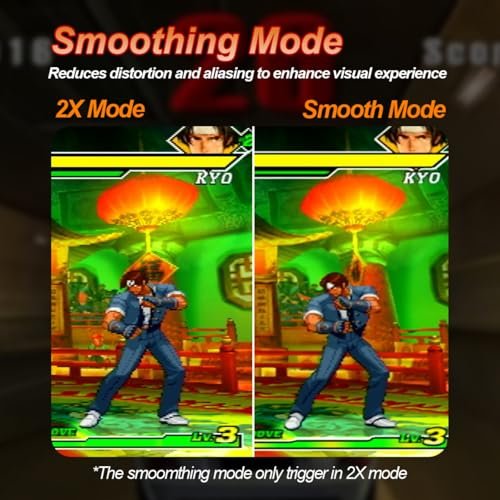
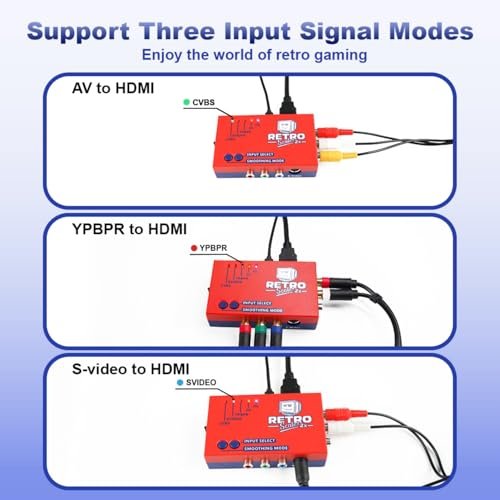

 No products in the cart.
No products in the cart. 
Blake.esquilin –
This product truly excels when paired with a component cable. If you opt for the standard red, white, and yellow cables, you might be let down by the picture quality. Fortunately, it features an enhancement option that can significantly improve image sharpness if needed. I highly recommend this product for those seeking a reliable converter for a single console. However, if you’re looking to connect multiple consoles, I strongly suggest investing in a converter with multiple passthrough options to ensure the best experience.
Erica L. Helwig –
Worked running my N64 for all of an hour. Then it would no longer receive a a signal (I suspect), from my console
Anselmo Camarillo –
Arrived dead with no power or lights whatsoever. Tried multiple USB cables and blocks, same deal. Decided before sending it back to open it up with a screwdriver and discovered the power switch was not hooked on the board. Now it works perfectly fine and was super easy to open up (4 screws). I use this box for my Nintendo 64 and HDTV. I have my 64 connected via S-video, and overall it does give a decent picture quality compared to my original N64 to RCA cable to HDTV connection. However, the price is high for what is essentially a Retrotink2X rip-off. I’d consider spending more for Retrotink2X instead .
Dylan –
Benutze den Scaler auf meinem
LG 86UM7600PLB Fernseher für meinen Super Nintendo (SNES). Bis auf den Scaler ist alles original (rgb kabel vom Snes + normales HDMI Kabel).
Hatte mir vorher einen günstigen Scaler von Auvisio gekauft. Das resultat war leicht verpixelt aber ertragbar. Was mich mehr gestört hat war dass das Bild beim bewegen im Spiel geruckelt hat. Auf älteren TV’s war dies besser aber immer noch vorhanden was echt nervig ist.
Diesen hier kann ich (als Laie) wirklich nur empfehlen. Zumal man noch weitere feineinstellungen vornehmen kann.
Anbei zwei Bilder von diesem Scaler und von der günstigeren Variante.
Jeremy Menear –
I did notice a visible uplift compared to other converters since this also has an upscaler but I don’t reccom3nd this if you’re playing on displays above 1080p. I game at 4k and knee that this would not work well on it but looks great on a 1080p display. I may have to caugh up a few hundred on a retro tink to play at 4k was hoping this would be enough but it’s not the products fault
Buzz Lightyear –
primero esto te sirve si no tiene los cables de componentes y solo usas los cables de 3 colores que usaban las consolas retro, despues de tratar de usarlo con el wii con cable de componentes vi que esto no sirve luego con el cable de fcomponentes de gamecube y no sigue sin funcionar, no tiene sentido que tenga entrada de componentes si no funciona con ellos generalemnte las consoals que le puedes poner esos cables ya llegan a 480p … osea que esl retroscalerx2 no te va a servir por que soporta senales mas bajas.
ahora regresando lo utilice con el pc engine duo cable de 3 colores con el m classic y le ayudo mucho a los pixeles de cierra sin embargo el color segua siendo igual al de utilizar cable de AV.
Otro intento fue con el Wii con cable de componentes y como mencione se ve de color verde o se duplica la pantalla y se ve mal una decepcion ya que crei que me ayudaria transformar esta senal ponerle un antialising que tiene mas el del m classic para que se vieran mejor los juegos pero no fue asi.
ahora si queres un todo en 1 de senales 240p es ideal para eso ya que no tienes que preocuparte puedes poner el nes el snes famicom super famicom pc engine nintendo 64 gamecube wii ps2 xbox con su cable de av y si le ayuda mucho el x2 y el filtro que le puede aplicar
pero si no quere comprar este aparato que practicamente es solo para senales AV yo recomiendo los cables y adaptadores de Kaico hay de SNES 64 y gamecube en uno solo a hdmi sin hacer upscale, hay uno de componentes de kaico a hdmi sin hacer upscale , hay para sega Genesis saturn y dreamcast que lo mismo no hacen upscale feo y te dejan meter directo HDMI con un mclassic o ya si lo queres asi directo son mejor solucion pero tienes que comprar cada uno or separado otros que funcionan bien los de hyperkin pero en lo personal no me han sido duraderos.
Paul spahn –
Excelente producto, es exactamente lo que se describe y funciona a la perfección.
Nick G –
Doesn’t work. The lights flashed at power on and then nothing. No lights, no scaling nothing. This is a gimmick at best.
Buzz Lightyear –
Esta muy bueno el aparato, hace que se vea mejor. Yo lo tengo para el Nintendo 64, y si se mejoro la señal, lo recomiendo.
Nick G –
Works with my LG C1 build quality seems decent picture quality is good easy to setup hardly any lag if any at all
Eja924 –
I’ve used a lot of these converters and this is the first one I’ve used that really smooths the fuzz on larger screens. You have to use the red blue green hookup versus the yellow for picture quality if you have that cable. I wish it smoothed a bit more but I’ll take what I can get
Rocky Yang –
Ultimate game changer. Now it wont give you HD but that clarity difference night and day! From Fuzz lines to solid clear lines when combined with a after market AV cord. Highly recommend for something under $100! Bought it for DQ8 and it made headaches disappear in a snap!
gallo8724 –
Works great!!!! Love it!!!!