- Compatible with Artspira: Import and save up to 20 printing images easily with the Artspira app. With access to printing patterns and designs, plus the ability to convert images into poster-style drawings, Artspira will have you creating on the go
- Create in Artspira: To start using the Brother Sublimation Printer, you must first download the Artspira app. Once in Artspira, you can access over 100 sublimation designs, stylistic photo authentic images, and more.
- Make readymade clothes all yours: Use the Brother Sublimation Printer for your next DIY Project. It’s as easy as creating your design on Artspira, transferring it, printing, heat pressing, and finishing. Heat press required-additional purchase necessary
- Fast printing speeds: With fast printing speeds, you can quickly show off your custom project in vibrant color
- Brother Reliability: Brother’s reputation for creating first-rate, high-quality products continues with the Brother Sublimation Printer
- This product is intended for sale only in the US at 120 volts, and any other use or sale may void the warranty.
Description
Additional information
| Product Dimensions | 10.8"D x 20.1"W x 19.1"H |
|---|---|
| Controller Type | iOS |
| Maximum Media Size | 8.5×11 |
| Included Components | comes with one each, Brother Genuine Ink-Black, Cyan, Magenta, Yellow along with sublimation paper starter pack |
| Print media | Fabric, Glossy photo paper |
| Max Input Sheet Capacity | 100 |
| Max Copy Speed Black White | 1 ppm |
| Display Type | LCD |
| Compatible Devices | PC |
| Maximum Color Print Resolution | 1440 x 1440 dpi |
| Sheet Size | 8.5×11 |
| Warranty Type | limited |
| Dual-sided printing | No |
| Duplex | Simplex |
| Hardware Interface | USB |
| Ink Color | Cyan, Magenta, Yellow, Black |
| Resolution | 300 x 300 |
| Additional Printer functions | Print Only |
| Control Method | Touch |
| Output sheet capacity | 100 |
| Number of Drivers | 1 |
| Processor Count | 1 |
| Series Number | 1 |
| Number of USB 2 Ports | 1 |
| Total USB Ports | 1 |
| Model Series | SP |
| UPC | 012502674290 |
| Memory Storage Capacity | 64 MB |
| Item Weight | 17.38 pounds |
| Item model number | SP-1 |
| Date First Available | October 23, 2023 |
| Manufacturer | Brother International Corp |
Reviews (303)






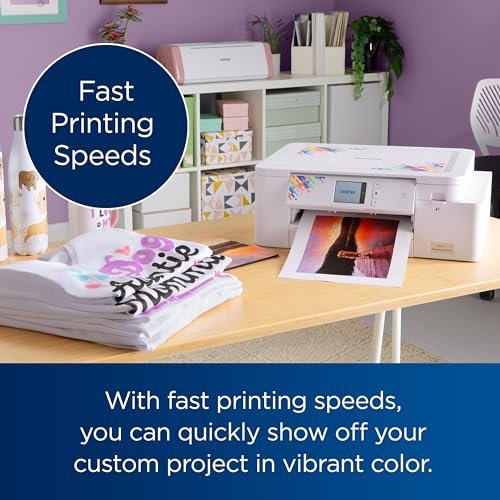


Emily Avila –
I made the mistake of buying a different type of printer that supposedly could take sublimation ink. I had nothing but trouble with it from day one. Finally, I worked over the cash for this one, and I have been absolutely happy with every single sublimation project that has come from this printer. I absolutely love That it periodically cleans the printer heads, and keeps the ink fresh between jobs. I have yet to have any frustration with it at all. I would highly recommend for going any other options, and purchasing this printer for all of your sublimation needs.
sarah –
Great printer. Easy set up! Vibrant colors!
Shaye –
I’m thoroughly disappointed with the Brother Sublimation Printer and would not recommend it. Out of the box, the setup process was more complex than anticipated, with unclear instructions and frequent errors. The print quality was inconsistent, with colors often coming out dull or inaccurate, despite multiple attempts at calibration. I experienced frequent paper jams, which disrupted my workflow and wasted a lot of materials. The printer’s software is buggy and doesn’t integrate well with other design programs, making it frustrating to use. The connectivity options were unreliable, causing frequent disconnections and delays. Additionally, the printer is quite noisy during operation, which can be distracting and bothersome. The build quality feels flimsy and not as durable as I expected. The customer support experience was also poor, with slow response times and unhelpful solutions. I faced issues with ink usage, as the cartridges seemed to run out quickly, leading to higher operational costs. The sublimation prints didn’t have the sharp, vibrant quality I was hoping for, making my final products look less professional. The lack of clear troubleshooting guides added to the frustration. The printer’s design is bulky and takes up more space than I anticipated. Overall, this Brother Sublimation Printer has been a letdown in terms of performance, reliability, and ease of use. I regret investing in this product and would advise looking for alternatives.
Amazon Customer –
Nice product.
Glo –
I am still learning how to create sublimation items but this printer has been a breeze. There has been times where I have to run extra functions to fix small printer issues but has been an easy fix. Had it for a few months now and created a few items (I.e. shirts, hats, mousepad, tumblr, etc.) still going strong on the ink. Functions great. Printer can be sped up but in an effort to obtain the best quality I wait for it to print at its regular speed which is only a few seconds. Print quality has been great, maybe just 1-2 Paper jam’s ever experienced but it had to do with the quality of paper used and the loading of the paper. Size is descent.
Restless Reader –
Great little machine, works well well.
Marjorie Parfrey –
It works great! So I’m impressed and it came with the ink. Love it so far, just wish they had the bigger then what it is print wise
Schitz –
I have to say one thing about this. But while I do, I am giving Epson the bird. My brother is awesome and you stink like the clothing at Goodwill. But yes, I am very happy with the print quality and price. I went with a remanufactured model because I like to stress myself out I guess and so far so good. Ink lasts forever IMO, at least in comparison to Epson who sold me dry ink and refused to give me refund. I am pretty sure they experiment of live animals too.
The printer is perfect for my needs. It’s not overly loud or clash with my wallpaper. It is slow but I like the hum.
Initial setup is pretty clean and they don’t spam so way better company than Epson. May even have real people working there.