- Innovative Cartridge-Free Printing ― High-capacity ink tanks mean no more tiny, expensive ink cartridges; Epson’s exclusive EcoFit ink bottles make filling easy and worry-free.Operating Temperature : 50 to 95 °F (10 to 35 °C)
- Dramatic Savings on Replacement Ink ― Save up to 90% with replacement ink bottles vs. ink cartridges (1) – that’s enough to print up to 4,500 pages black/7,500 color (2), equivalent to about 90 individual ink cartridges (3)
- Stress-Free Printing — Up to 2 years of ink in the box (4) – and with every replacement ink set – for fewer out of ink frustrations
- Zero Cartridge Waste – By using an EcoTank printer, you can help reduce the amount of cartridge waste ending up in landfills
- Impressive Print Quality ― Unique Micro Piezo Heat-Free Technology produces sharp text – plus impressive color photos and graphics – on virtually any paper type
- Built-in Scanner and Copier ― High-resolution flatbed scanner and a color display for easy document copying and navigation
- Designed for Reliability ― Worry-free 2-year limited warranty with registration (8), including full unit replacement
- Ultra high-yield replacement ink bottles
Epson EcoTank ET-2800 Wireless Color All-in-One Cartridge-Free Supertank Printer with Scan and Copy – The Ideal Basic Home Printer – White, Medium
$151.99 Save:$72.00(32%)
Available in stock

Available in stock
| Product Dimensions | 14.8"D x 22.8"W x 10"H |
|---|---|
| Controller Type | Push Button |
| Maximum Media Size | 8.5 x 14 inch |
| Power Consumption | 12 Watts |
| Included Components | EcoTank ET-2800 all-in-one, manual, CD-ROM for product setup, power cord, 1x bottle 522 Black (65 mL) and 1x bottle each 522 Cyan, Magenta, Yellow (65 mL) (2) |
| Print media | Envelopes, Paper (plain), Glossy photo paper |
| Scanner Type | Flatbed |
| Max Input Sheet Capacity | 100 |
| Max Copy Speed Black White | 10 ppm |
| Display Type | LCD |
| Compatible Devices | Laptops |
| Maximum Color Print Resolution | 5760 x 1440 Dots Per Inch |
| Sheet Size | 4" x 6", 5" x 7", A6, Half Letter, Letter, A4, Executive, Legal, User definable (from 2.2" x 3.4" to 8.5" x 47.2") |
| Maximum Black and White Print Resolution | 5760 x 1440 Dots Per Inch |
| Warranty Type | limited warranty |
| Color Depth | 48 Bits |
| Dual-sided printing | No |
| Maximum copies per run | 99 |
| Initial page print time | 10 seconds |
| Max copy resolution color | 1200 dpi |
| Max copy resolution black-white | 720 x 720 dpi |
| Duplex | Manual |
| Hardware Interface | USB |
| Ink Color | Black |
| Resolution | 4800 x 600 |
| Additional Printer functions | Copy, Scan |
| Control Method | App |
| Output sheet capacity | 30 |
| Number Of Licenses | 1 |
| Processor Count | 1 |
| Series Number | 2800 |
| Number of USB 2 Ports | 1 |
| Total USB Ports | 1 |
| Model Series | EcoTank ET-2800 |
| Specific Uses For Product | Office, Home |
| UPC | 010343957893 |
| Printer Ink Type | Pigment-Based Ink, Dye-Based Ink |
| Memory Storage Capacity | 64 MB |
| Item Weight | 11.56 pounds |
| Item model number | ET-2800 White |
| Date First Available | June 10, 2021 |
| Manufacturer | Epson |
| Country of Origin | Philippines |


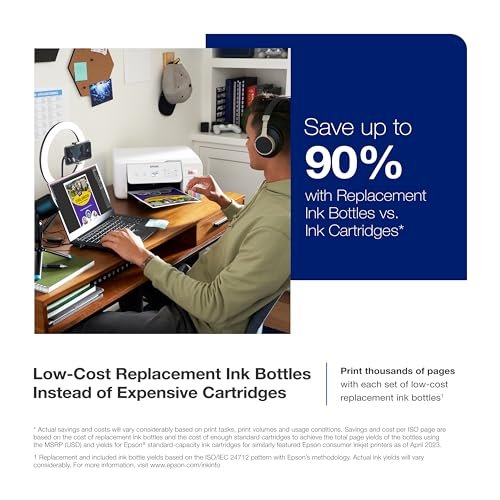

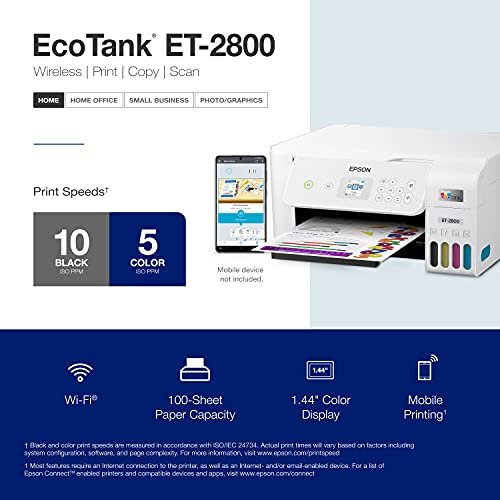
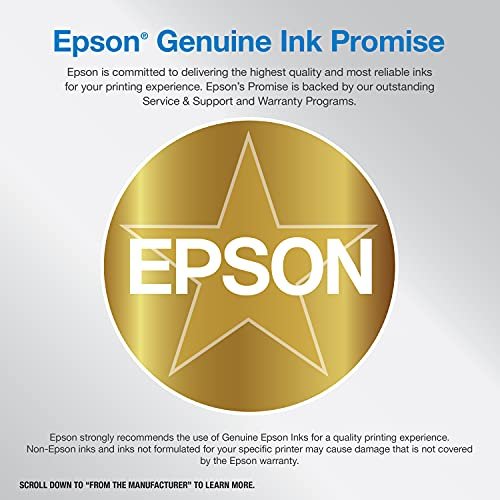
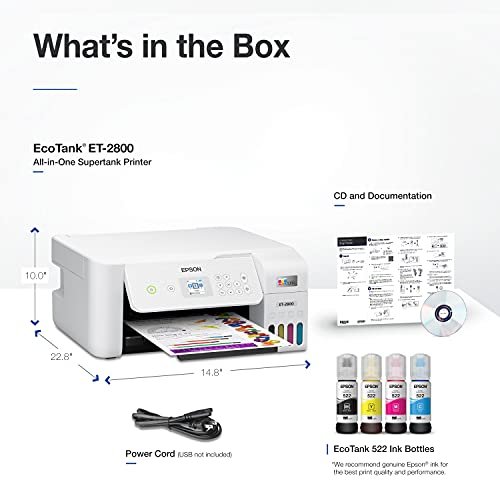



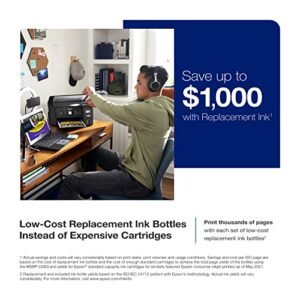

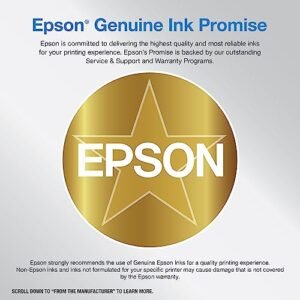
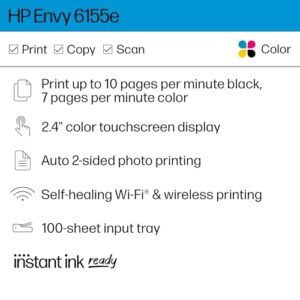



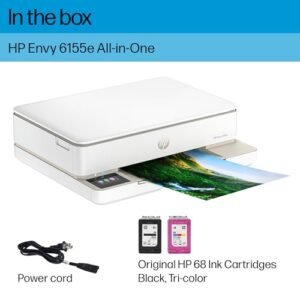

 No products in the cart.
No products in the cart. 
Lyla Mae –
My old printer broke (sooner than I would have liked) so I did A LOT of research before deciding to buy this Epson EcoTank printer for home office use. This is my honest review of it this far and I will definitely update my review if I run into any issues.
So far, this printer has been pretty impressive (I’ve been using it for about a month). The price was pretty average for a printer… but I personally think all printers are overpriced so it was a bit more than I would have liked to spend. It is smaller and more lightweight than I was expecting which is a plus because it takes up less desk space than my previous HP printer.
It is very easy to set up, comes with step-by-step easy instructions and guided instructions through the app. It only took me about 10 minutes (Mostly just waiting for the printer to initialize on its own). It is very easy and surprisingly satisfying to fill the ink tank. I like the idea that this ink might last longer than traditional cartridges and won’t have as much plastic waste that went along with my old HP Inkjet.
I have printed plain black and white documents as well as photos. I print all my photos at home, which is most of the printing that I do, so quality was important to me. The photos came out with pretty good quality! No ink smudges or off colors, colors are bright/vivid, and it is easy to modify what paper you’re using with automatic prompts on the printer.
Now for the negatives and the reason I’m giving this 4 stars… app to printer connection issues. This was a big issue with my old printer as well. I’m pretty tech savvy and I just have no idea why this is still always an issue for me. There is an extra Epson app that you are supposed to download for printing. Sometimes it can find my printer, sometimes it can’t. Sometimes it gives me printer errors or won’t let me print documents. And now every time I go to print something it says the paper being used doesn’t match the paper settings so I have to bypass that error message (even though it does match in settings and the app, and this happens for both regular paper and photo paper). I’ve turned everything off and back on again, but the issues with consistent connection and error messages are still an issue.
Usually with some fiddling around, I can get the documents/pictures to print but sometimes it feels like I’m jumping through unnecessary hoops. I’m still working out the kinks so if I find some magic solution I’ll update my review. Considering this is an issue with most home printers I’ve used, it’s not a deal breaker.
All in all, if you are looking for a new home printer, I would definitely recommend this one. The quality has been great for me and I am pleased with my purchase (so far).
Hope this helps!
*UPDATE*: I have now printed HUNDREDS of photos, they are all excellent quality, and my ink tanks are still mostly full. This is WAY better than my HP printer as far as ink longevity. Changing my review to 5 stars just based on how long this ink lasts. User interface is still a tad annoying but so worth it regardless.
Alexandra monte –
Good quality and excellent service
Amazon Customer –
Good 🤗
Joy –
Very easy setup as long as you are patient and follow the included instructions TO THE LETTER! It took me almost 1 1/2 hours to finish the job as there is a lot of software to download. The ET-2800 so far lives up to EPSON’s claims delivering clear crisp copies and scans. It does take a bit longer than average to copy one sheet of paper. Overall I am pleased with the product. Nice not to have to buy those stupid expensive competitive cartridges that give nothing but trouble. One important note, once installed it served my Windows desktop, my 1Phone and my Linux desktop with no hitches.
John S –
I bought a Canon color laser printer a few years ago at great expense. After being fed up with the performance of third party toner, and since replacement toner costs literally as much as the printer, I bought an Epson Ecotank printer to print Boatfest awards with.
Man, this thing is great. It’s like the folks at Epson suddenly grew souls and made a product that’s not designed to siphon money out of your pockets. Filling the tanks was a snap, installation was a breeze, and the print quality is incredible. If you have written off inkjet printers in the past due to the cost and the general screwing you take when you buy more ink, give the Ecotank line a look.
Rodriguez –
Este Printer 🖨️ es lo mejor que me he comprado, no sé cómo no supe de él antes. Tenía 2 HP y gastaba tanto dinero en tintas, quise probar si era cierto que la tinta de este Epson rendía, así que cuando me llegó imprimí con el 800 copias y uso menos de 1/4 de tinta, aquí dejo la foto para que vean. Es excelente, ahora solo necesitaré invertir en papel. Pero la tinta, si es cierto que dura los 2 años. Recomendado al 100%. Además la instalación y la forma de imprimir me encanta no tengo que conectarlo al wifi como otras impresoras.
Paul –
The setup was easy with the step by step guide from the app. Easily and quickly setup for Android phone and laptop. Just need to remember to also install the Epson print enabler so for Android phone. Initial print quality is great. So far so good!
Rodriguez –
DO NOT BUY! 0 STARS
-I would give 0 stars if I could. This EPSON ET-2800 is the worst printer I have ever owned.
-I work from home where I need to do small print jobs throughout the month. I didn’t need a printer that is super fast or had a lot of bells and whistles. I searched many, many, many reviews and this Epson ET-2800 kept coming up as a really good option for my purposes. It had great reviews and it supposedly uses less ink.
-I went ahead and bought it and it was delivered Dec. 28.
-Throughout the month of January I did a few print jobs here and there. Everything seemed ok.
Toward the end of January I noticed that there was black shadowing behind a whole horizontal line on one of my print jobs. The shadow went the whole width of the paper. Thought it was a one-off and didn’t think about it too much since I had so much going on at the time. I also never dreamed that I would need to clean my printer since I hadn’t even owned it for a month at this point.
-February 2 I started printing some things for work again and the lettering had lines through the center of the page. Even though I had just had the printer for a month and hadn’t printed that much stuff so I really shouldn’t have to clean it already, I used the “clean nozzle” tool on the printer. **I had to do the cleaning cycle 8 times before it was printing correctly meaning there were no missing segments on the sheet that is printed after the cleaning. ** This was a huge waste of my time and ink and paper!!!
-February 16 I attempted to print some pages and again there were lines throughout the papers!!
-February 17 I called Amazon to try to get a refund and they said I was outside of the return window. So -I called Epson. I explained what was happening and the lady told me before they would do anything I had to go through some “detailed instructions” on how to clean the printer. Only AFTER I completed all the steps would they even think about helping me.
-So first step is to perform a nozzle cleaning per the instructions. Did this.
-Instructions say to wait 12 hours before doing anything else. So I waited 12 hours and did another cleaning. Did this twice.
The printer showed no broken/missing segments.
-So I printed some pages and several of the pages had black smudges/lines/dots on the tops of the pages and most of them had black ink all over the bottom right corners of the papers.
-Did the print nozzle cleaning and had broken/missing segments again.
-Instructions say to do a head cleaning. Did head cleaning twice I think, and no broken/missing segments.
-Printed a few pages and several of the pages had the shadows behind the whole horizontal line again and also some random black dots sprinkled throughout several pages.
-Ran a Power Cleaning which is the last step of this process.
This process by the way uses up A LOT of ink! My black ink is now less than half!! All the colors are down by ¼! They were full obviously when I started using the printer and the black was only down a smidge at the beginning of this whole cleaning process.
-Now I have to wait 12 hours to see if the quality improves.
-This is absolutely ridiculous!!!
This whole process has wasted my time (each cleaning takes at least 3 minutes to do. The Power Cleaning takes 12 minutes).
This whole process has used up a TON of my ink!
This whole process has used up a ton of paper!!
I shouldn’t have to clean my printer head or nozzle every single time I need to print!
I have only had this printer for 7 weeks!!!
DO NOT BUY THIS PRINTER! It is junk!
I only hope I can get a refund after all this…
Joy –
Buen producto
AlpVonKri –
My old Cannon printer was almost 20 years old and I finally decided to replace it. I decided on this one and have now had it for 3 1/2 weeks. I don’t generally print much but I have put it through its paces some and am very happy with it.
Installation was easy and flawless. I have it hooked up via USB cable to my desktop, so I can’t comment on printing from a phone or tablet. I love the ink tank system. Because I don’t print much I have a weekly reminder in my calendar to print a page. I found a test graphic that uses a little color from each of the tanks and black. So far so good. There are also some great guides online on how to clear badly blocked nozzles. Printing text is fast and the quality is IMO excellent. Text with light graphics on plain white paper is also fast and the quality is also great.
I bought some 8 1/2″ x 11″ Epson glossy photo paper and some Epson ultra premium glossy to test out for pictures, just to see what this puppy could do. The reviews lead me to believe this printer performed poorly at this. I downloaded some HD, good quality photo files and picked a few of those to try out. I printed the same picture on ordinary white paper and the two photo quality papers using Paint Shop Pro 2023. I have been an amateur photographer for decades so I know what photo quality prints look like. The prints with the photo quality paper are way better than I expected. Yes, the shadows and highlights loose some detail, but it is working with three colors and one black. And if I look at the resolution and sharpness through a magnifier I can see the difference compared to photo printer output, but again, this is not a photo quality printer. I can also not comment about color fidelity because my monitor is not currently color calibrated (hoping to fix this soon), but IMO it’s not bad. In the end this is a printer that is really inexpensive to run and can print pictures that look really good unless you judge it against a better, way more expensive system.
The only negatives I’ve found so far is in the software. I am running an old computer on Windows 10 Pro and this could be one issue here. I have had a few print files get stuck in the print queue and could not delete them. This seems to be an issue for some people because I found a couple of workarounds online for it and one is working well for me. Another one is the print driver seems a make choosing my photo print quality options a little finicky. Regular printing is easy. I’m pretty computer savvy so I don’t usually have problems like this, but it is getting better as I learn the driver’s quirks so maybe it’s just me. I have not needed to contact Epson about anything yet to solve a problem and I’m still getting better at working with it. I just wanted to mention these to round out my experience with this machine so far.
All in all, I’m loving the ET-2800. If this changes I’ll come back with an update.