- FROM AMERICA’S MOST TRUSTED PRINTER BRAND – The Envy 6555e is perfect for homes printing everyday quality color documents like homework and borderless photos. Print speeds up to 7 ppm color, 10 ppm black
- KEY FEATURES – Color print, copy and scan, plus auto 2-sided printing, a 35-sheet auto document feeder and a 100-sheet input tray
- HP’S MOST INTUITIVE COLOR TOUCHSCREEN – Smoothly navigate your printer with the easy-to-use 2.4″ touchscreen
- WIRELESS PRINTING – Stay connected with our most reliable dual-band Wi-Fi, which automatically detects and resolves connection issues
- TRUE-TO-SCREEN TECH – Print documents and photos that look as vibrant as they do on your screen with HP’s P3 technology
- HP APP – Print, scan, copy, or fax right from your smartphone with the easiest-to-use print app
- 3 MONTHS OF INK INCLUDED when you activate HP+ – Subscribe to Instant Ink delivery service to get ink delivered directly to your door before you run out. After 3 months, monthly fee applies unless cancelled
- SUSTAINABLE DESIGN – Made with at least 60% recycled plastic. Choose HP to help forests thrive—for every page you print, HP protects, restores and manages forests
- This printer is intended to work only with cartridges with HP chips or circuitry and will block cartridges using non-HP chips or circuitry. Periodic firmware updates will maintain the effectiveness of these measures.
HP Envy 6155e Wireless All-in-One Color Inkjet Printer, Print, scan, Copy, Duplex Printing Best-for-Home, 3 month Instant Ink trial included (714L5A)
$79.99 Save:$40.00(33%)
Available in stock

Available in stock
| Product Dimensions | 14.21"D x 17.05"W x 5.35"H |
|---|---|
| Controller Type | iOS |
| Maximum Media Size | 8.5 x 11.7 in |
| Power Consumption | 4.25 Watts |
| Included Components | HP Envy 6155e All-in-One Printer, HP 68 Setup Black Cartridge, HP 68 Setup Tri-Color Cartridge, Regulatory flyer, Setup guide, Reference guide, Power cord |
| Print media | Paper (plain) |
| Scanner Type | Flatbed |
| Max Input Sheet Capacity | 100 |
| Max Copy Speed Black White | 8 ppm |
| Display Type | touchscreen |
| Compatible Devices | Smartphones, PC, Laptops |
| Maximum Color Print Resolution | Up to 4800 x 1200 optimized dpi color (when printing from a computer on selected HP photo papers and 1200 input dpi) Dots Per Inch |
| Sheet Size | 3 x 5 to 8.5 x 12 in, Duplex:3 x 5.5 to 8.5 x 11.7 in |
| Maximum Black and White Print Resolution | Up to 1200X 1200 rendered dpi (when Printing from a computer) Dots Per Inch |
| Warranty Type | One-Year limited hardware warranty with option to extend to two-years with acceptance of HP+ Offer. For more info please visit us at support.hp.com . |
| Color Depth | 24 |
| Dual-sided printing | Yes |
| Maximum copies per run | Up to 99 copies |
| Wattage | 100 watts |
| Initial page print time | 22 seconds |
| Max copy resolution color | [Lower than 4800 x 1200 dpi color] |
| Max copy resolution black-white | Up to 1200 dpi |
| Duplex | Automatic (standard) |
| Hardware Interface | USB |
| Ink Color | Black, Cyan, Magenta, Yellow |
| Resolution | 4800 x 1200 |
| Additional Printer functions | All In One |
| Control Method | App |
| Compatible Cartridge | HP ink cartridges |
| Output sheet capacity | 25.0 |
| Number of Drivers | 1 |
| Number of Trays | 1 |
| Processor Count | 1 |
| Series Number | 714 |
| Number of USB 2 Ports | 1 |
| Total USB Ports | 1 |
| Model Series | Envy |
| Specific Uses For Product | Home and home office |
| UPC | 197029817495 |
| Printer Ink Type | Ink |
| Memory Storage Capacity | 256 MB |
| Item Weight | 11.28 pounds |
| Item model number | 714L5A#B1H |
| Date First Available | September 16, 2024 |
| Manufacturer | HP |
| Country of Origin | Thailand |


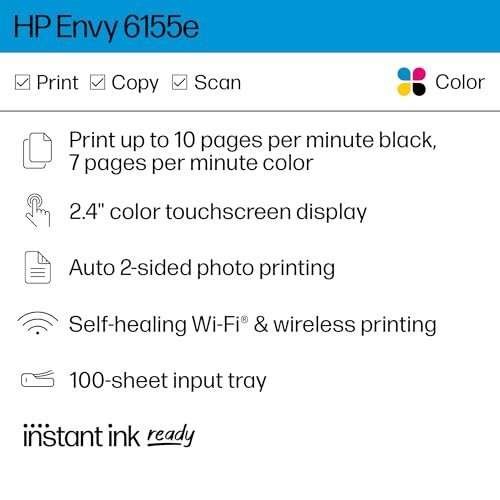

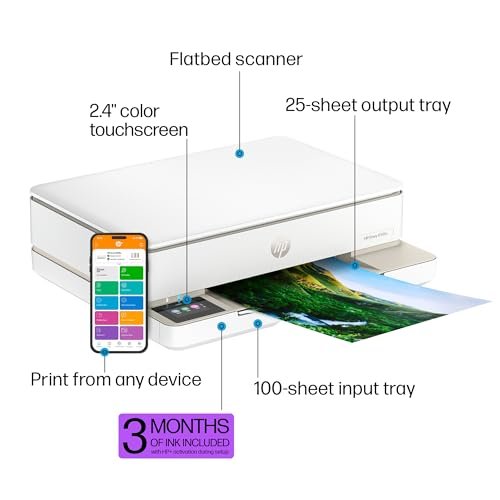

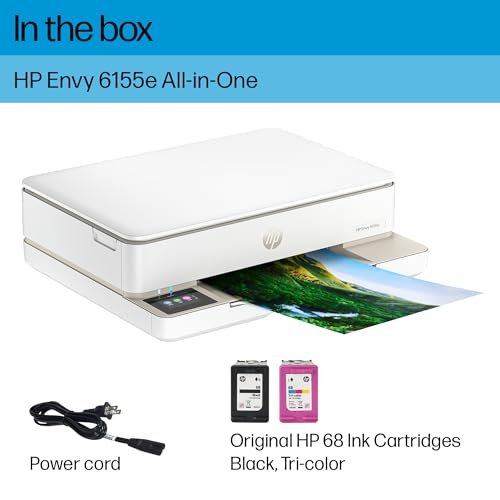





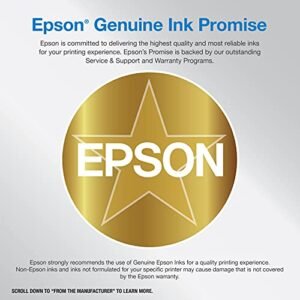


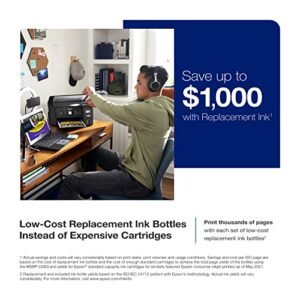

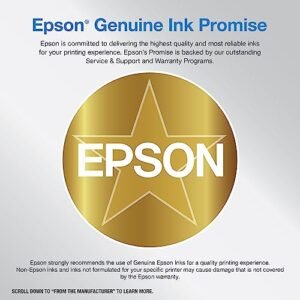

 No products in the cart.
No products in the cart. 
The Whited Farm –
This printer has performed flawlessly, producing excellent color prints as well as text. Setup is automated via WiFi which includes enrollment in the automatic ink delivery system. There are a wide range of available options; we chose the 100 pages per month @ $6.99. The first three months are totally free, and you can print up to 700 pages. We have received regular ink supply shipments, keeping us well stocked with free ink. Hp support has been excellent (polite and patient) via the telephone when we had questions. Very highly recommended! We experienced no jams or flawed color prints in over 100 prints processed. An incredible value for around $100!
Katrina –
So easy to set up and works great.
Livtastic –
I purchased this printer at the end of 2024. Initially, it worked fine, including the feature to scan and send documents directly to an email address. However, just two months later, this feature stopped working.
I contacted customer service and was told that my printer doesn’t even have that feature — which it absolutely does.
I followed their instructions for hours, but nothing changed.
Despite being subscribed to the Instant Ink service, I never received a single ink delivery. When I contacted customer support about it, the issue was supposedly too complex. The agent suddenly stopped responding in the middle of the chat — this happened three times.
I then tried calling. Over the phone, I was told to go through the same steps again, which took several hours. They gave me a specific date and time for a follow-up call — but no one ever called back.
Eventually, I called them again myself. After a full hour of explanation, I was finally able to initiate a replacement process.
In total, it took a month and a half, with five separate weekday calls, each lasting hours.
The replacement unit eventually arrived, and so did the ink — but then, three separate ink shipments arrived within two weeks.
Since Instant Ink cartridges are disabled after the subscription ends, all the extras are now useless trash.
⸻
🔧 Company Issues:
Chat Support:
At first, agents greet you politely, but after some time, they stop responding and never come back. Even when you explain your situation thoroughly, they ignore everything and just stick to the script. Saying you’ve already done the same steps before makes no difference.
Phone Support:
Same scripted responses, even on the phone.
They promise to call back — but they don’t. It’s just another empty excuse.
Customer Management:
Even though one ink cartridge would have been enough, they sent three in two weeks. This wouldn’t happen if customer records and responses were properly managed and shared.
Subscription Problem:
Even if there’s ink left in the cartridge, once the subscription ends, you can’t use it anymore. This is a deliberately unfair system.
⸻
❌ Final Thoughts:
If something goes wrong, getting proper support is almost impossible. I deeply regret purchasing from this company, and I’ve since bought and started using a different printer from another brand.
Hoshi –
Très bon!
Amy Ha –
Why did you pick this product vs others?:
I have had HP Printers before and always had good luck with them
Very easy to use and the quality and ease of using is outstanding.
Gramma 2 –
Are you like me, so frustrated with your old printer from 2015 that you throw it away in a rage and buy a new one on a whim? Well, stop that. Bad.
New HP printers bring on a whole different kind printing related of rage! You need a monthly subscription! To use this printer!! That you purchased with your own money!! If you cancel that subscription, not only will the ink cartridge stop working and need to be replaced, but you will have to pay $2.99 to print 15 pages. Again, on the printer YOU purchased, with YOUR money – the printer that is sitting in YOUR home!!! Stocked with ink and paper that YOU BOUGHT! Might as well go to Office Depot!! Because printing 15 pages there cost $2.70!!
The subscriptions are price tiered by the amount of pages you print in a month. This begs the question – who uses a PERSONAL printer to print the same amount of pages EVERY MONTH? Life isn’t an office job!! In October, I printed 100 pages. Hosted a murder mystery party, girl don’t do that either. In March, I printed 1 page. The 100 page subscription is $6.99 and the lowest subscription (10 pages) is $1.49. This is nonsense. Do not fall for nonsense.
Take a deep breathe and pay someone to fix your old printer. Girl it ain’t worth it!
Steward H. –
Works fine, am pleased with the transition from an old HP printer to a newer model HP printer
Why did you pick this product vs others?:
HP makes good printers. I stick with the brand that works for me.
JR –
Love this printer! Easy to setup and prints really good. I can actually have full size printed pages now unlike my old canon pixma printer which was really picky about the paper and printing size. Very happy!
Lorna j. –
Easy to set up and connect to WiFi (which is the issue I was having with my 8-year-old previous HP). I wish there were more choices for smaller printers as it has a large footprint, but it’s good quality and the printing is fine (colour and b&w). I use the HP subscription for ink as I do not use it regularly – handy it came with 3 months free. I can understand that some people would not like this option, but for my usagae it works out cheaper annually than replacing the cartridges.
Amy Ha –
First time I bought this I received a defective one, but I returned it and reordered another one and I’m glad I did! The printer is compact and looks nice. Contrary to the reviews, you don’t need a subscription for this printer. You are required to create an account to use all of the product’s capabilities and functions such as printing a document from another device, so I can print documents wherever I’m at while this printer is in my salon by using the app. The prints come out even darker and clearer than the original which I like, because sometimes the scanner won’t pick up on all of the document and the copies come out lighter and faint. In my photo you can see how much darker the copy came out compared to the original. I’ve enjoyed using this printer so far and the fact that it was only $100 was well worth it. I would say this printer probably wouldn’t be used for high volume printing since the tray has limited capacity but I like that you don’t need a drum unit for it either.
Kiley –
I read the reviews prior to purchasing and I know and see the complaints about HP+ and Instant Ink, but for me it’s convenient.. I used an HP 2655 for around five years, it was recently in an accident and the entire scanner shattered leaving shards of glass inside of the printer. When I had to replace it I was looking for a duplex printer that was smaller in size and an all-in-one. This had everything I wanted, the size was great and the majority of the reviews had me sold on it. I purchased it and unboxed it only to find the instructions to tell me to download an app to finish the setup. It’s so aggravating that everything takes a smart phone now to setup, but I’ll come back to that later.. So after downloading an app I got the printer hooked up to the WiFi, and then I was forced to create an HP account and then I had to sign up for HP+ and Instant Ink before I could even print the first thing… ANNOYING! And then I realized how convenient that it will be to have ink AND paper delivered right to my mailbox and it’ll automatically come out of the bank.. I will say my only downfall was choosing between 300 and 700 pages per month, but I’m glad I can change the plans whenever l want to so I won’t overpay if and when I go over. The app is honestly super impressive! I am not so annoyed now that I’ve used it, only because this is going to make my life a lot less complicated in the long run. I love to scan and print pages from my curriculum workbooks, using the app was such an experience because it auto adjusts the pages to be upright and perfect and when you do choose to crop it the movement and corner angles are so awesome to work with! The HP app has a scan cloud (WOO!) so this means I won’t be rescanning the page when I choose to go back over the lesson again. The scan speed is slow but for great reason! The printer speed is pretty quick, but I will say I had multiple pages feed me empty sheets behind prints.. but overall the quality of each print is as expected! No paper jams so far, I think I’ve printed 40 pages today total and the printer didn’t throw any errors. Setting it up was a pain in my A! The alignment failed the first time, but told me the printer setup was complete. When I went to do my first print I was thrown “Setup Incomplete” on the printer screen and I couldn’t figure out what happened. After going back in and redoing the whole setup again that’s when I realized the alignment was what caused it to stall. I have zero issues with the wireless connectivity because it’s so close to our router. Paired up with my Lenovo IdeaCentre 5 27IMB05, I did have to download HP to the computer first though. I think it is a great price considering everything it does, and I don’t think the Instant Ink subscription is as horrible as I initially thought that it would be.. I’m still on my three month trial but I don’t expect to cancel unless the printer gives me major problems before then.